
This week we launched chat support inside the platform for all customers. This new system uses our knowledge base to provide quick answers to your most common questions.
If additional help is needed, the chat can submit a support ticket to connect you with a live agent.

This month we released:
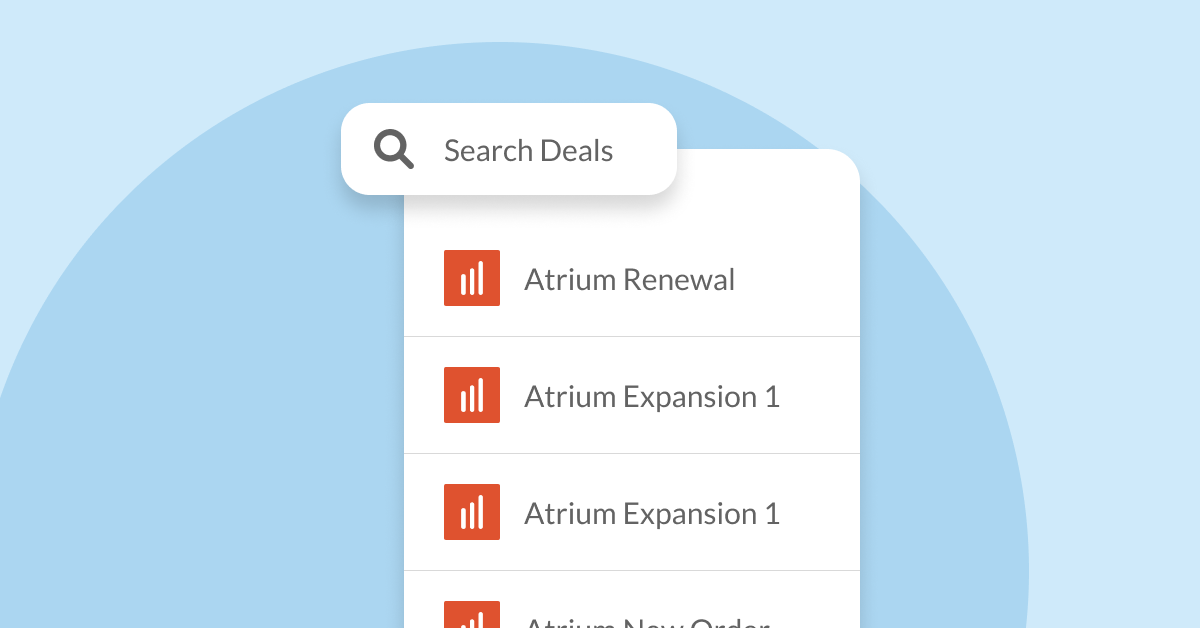
We've heard your feedback and this week we deployed updates to improve your search experience. We have:
Would you like to see any additional search improvements? Let us know by sending your feedback to support@revops.io

Have you ever accidentally shared a deal with a prospect that was already expired or very close to expiration? Then this feature is for you!
This week we have updated the View as Customer mode to clearly indicate when a deal has expired or is nearing expiration. This information is only visible to Sales Reps and is never shown directly customers, but helps communicate when deals are nearing expiration.
Would you like to see any additional information related to deal expiration? Email your ideas and use cases to support@revops.io for review.

In this release, we're introducing the new Quantity Drawer UI as part of our ongoing effort to clean up the left-side UI of the deal editor and deal studio. This new drawer is consistent with the recently released Start and End Date drawers, providing a streamlined and cohesive user experience.
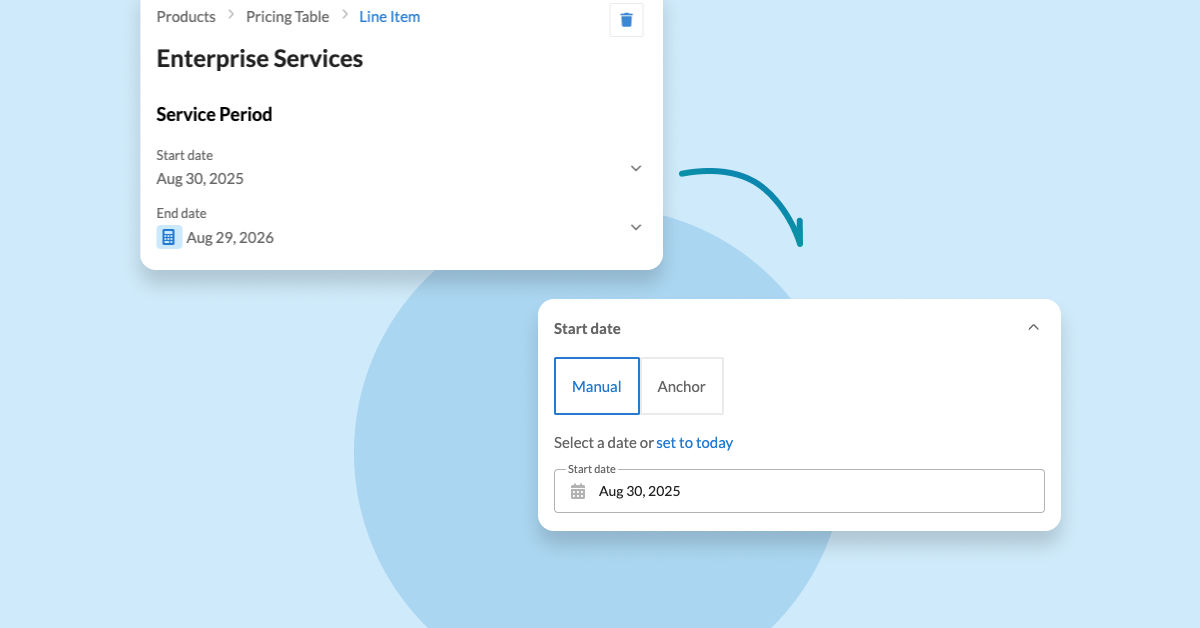
We're actively refactoring the left-side UI for the Product tab within the Deal Studio and Deal Editor. This week, we're releasing a new Dates Drawer that will significantly enhance the user experience for managing start and end dates on line items.
This update provides users with a clearer understanding of:
Additionally, this UI cleanup is foundational work that will enable future enhancements, such as:

We've resolved previous issues with Logo and Business information alignment on the deal render preview. We've now released an optimized alignment to customers, featuring consistent paddings and spacing, along with optimized logo sizing for various aspect ratios.

Sales Operators can now synchronize additional line item information to Salesforce through the following dedicated mappings:
deal.skus.*.annualPrice - Synchronize the annual price for the specified line item
Do you need help figuring out your custom mappings? Take a look at the following Knowledge Base article or reach out to support@revops.io

We've enhanced the Pricing Table's Left Side UI for better consistency and alignment with our Design System. It's now easier to add, reorder, and remove line items within pricing tables. We also introduced a new Table Name and Description drawer, which is collapsed by default to help you focus on managing line items.
Additionally, the pricing table section breadcrumbs have been improved for easier navigation between parent and child elements. Our toggles have also been updated to Design System standards, providing a wider click area for better usability.
.png)
This week we launched an improved Subscription summary table targeting Renewals and Expansions workflows.
Are you a Sales Operator looking to speed up your Renewals and Expansions sales motions? Enterprise customers can reach out to support@revops.io to request enrollment in the Beta.

In our effort to upgrade the Editor and Studio UI, we're refactoring the entire left-side user interface, starting with the Product Tab. We've enhanced the Pricing Table component UI for consistency and alignment with our Design System. Features like adding, reordering, and removing pricing tables have been improved, and toggles now have larger, more user-friendly click areas compared to the original implementation.

This month we released:
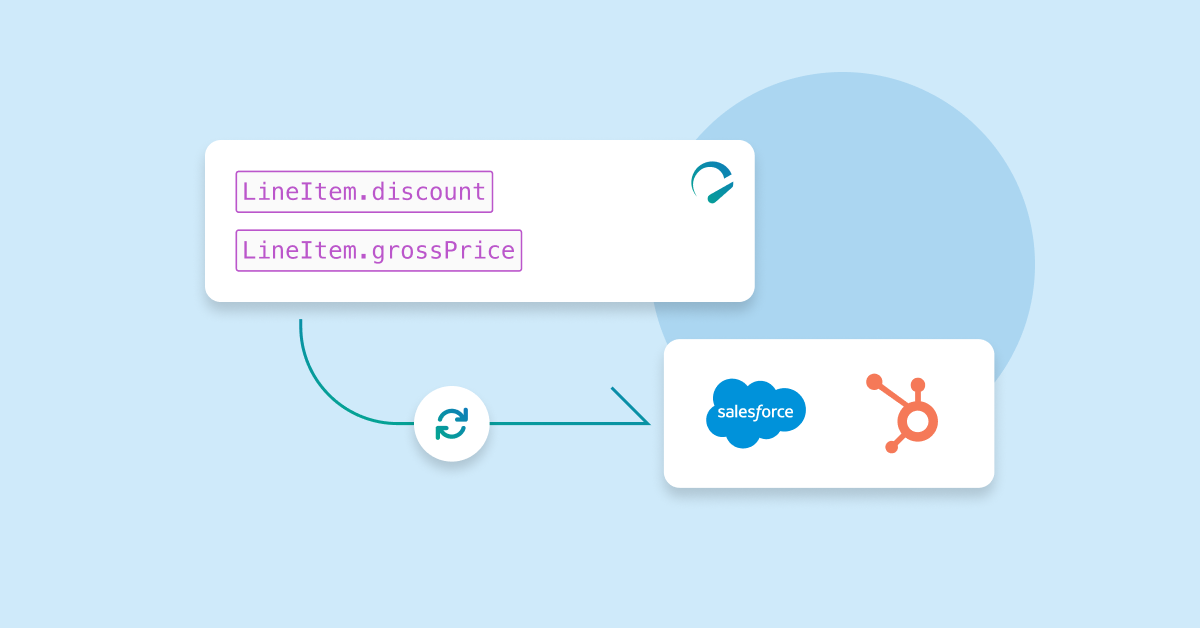
Sales Operators can now synchronize additional line item information to their CRMs through the following dedicated mappings:
LineItem.discount - Synchronize the total discount amount for the line itemLineItem.grossPrice- Synchronize the gross price of the SKU without any price adjustments
Do you need help figuring out your custom mappings? Take a look at the following Knowledge Base article or reach out to support@revops.io
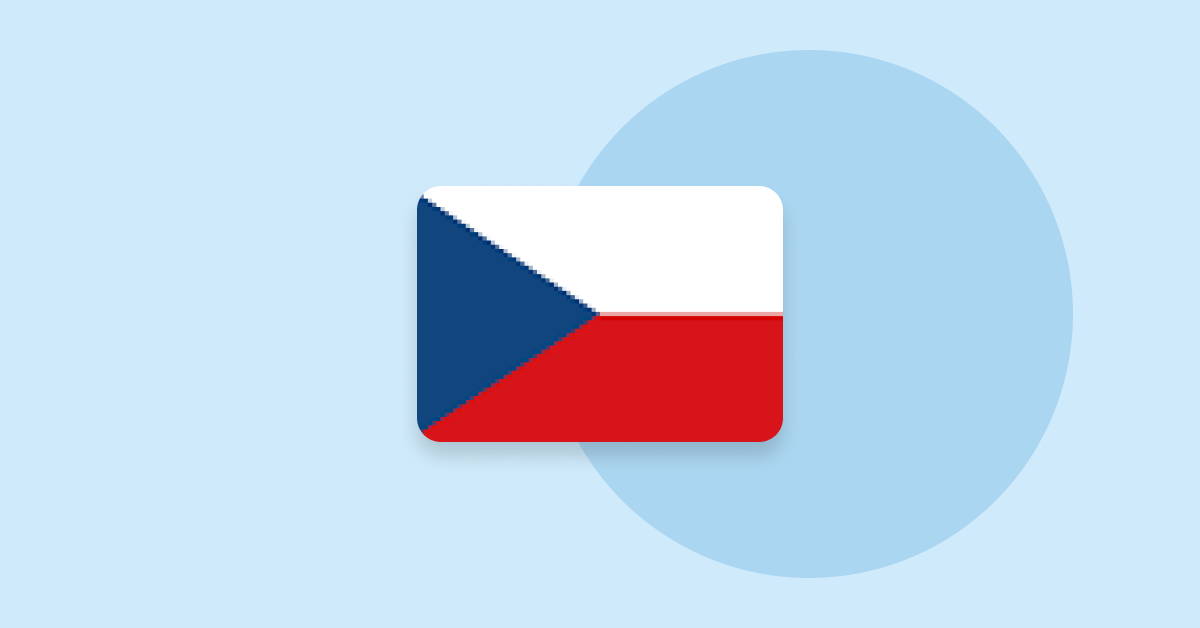
This week we launched support for a new currency
Does your company need to build order forms for any additional currencies not currently supported? Let us know and send your currency requirements to support@revops.io

This week we focused on improving the performance of the asynchronous workflow engine. These performance enhancements have been rolled out to all customers.

This month we released:
Bugfixes 🐞:
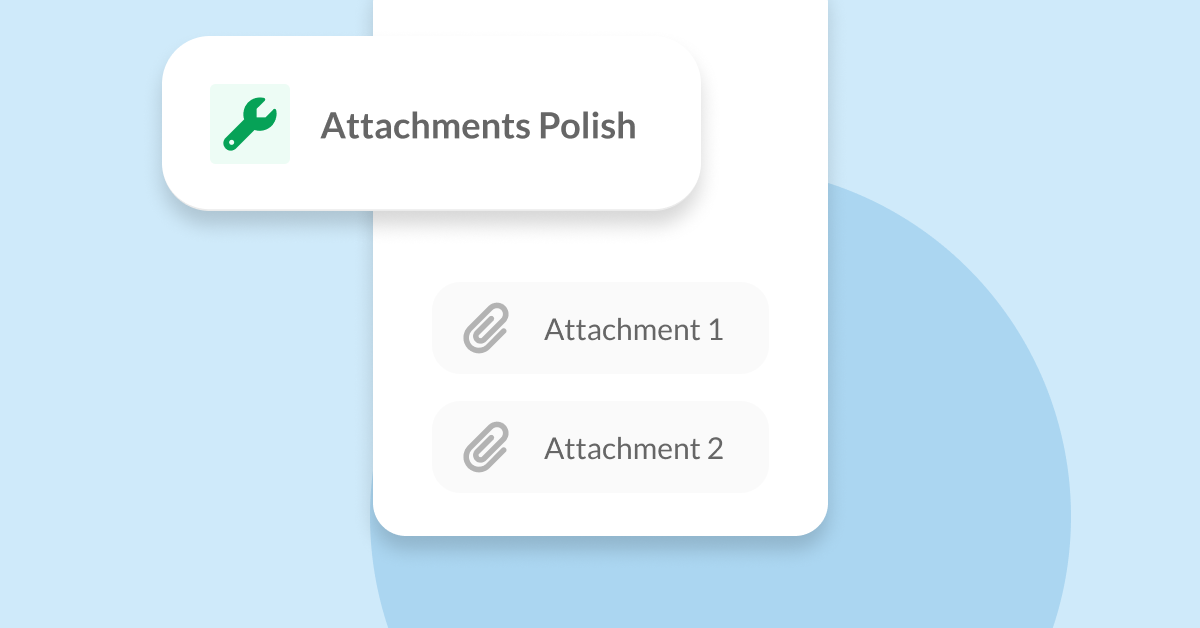
This week we have rolled outAttachment Terms for all new customers and have shipped several small bug fixes.
Are you still using the legacy Attachment Term feature? Reach out to support@revops.io or to your friendly Account Executive to schedule a demo and update on timelines.
.png)
Have you always wanted to rename the columns in your pricing tables to match your terminology? Already using templates? Then this feature is for you!
Sales Operators are now able to fully customize column names.
Would you like to see any additional customization related to pricing tables? Email your ideas and use cases to support@revops.io for us to review.
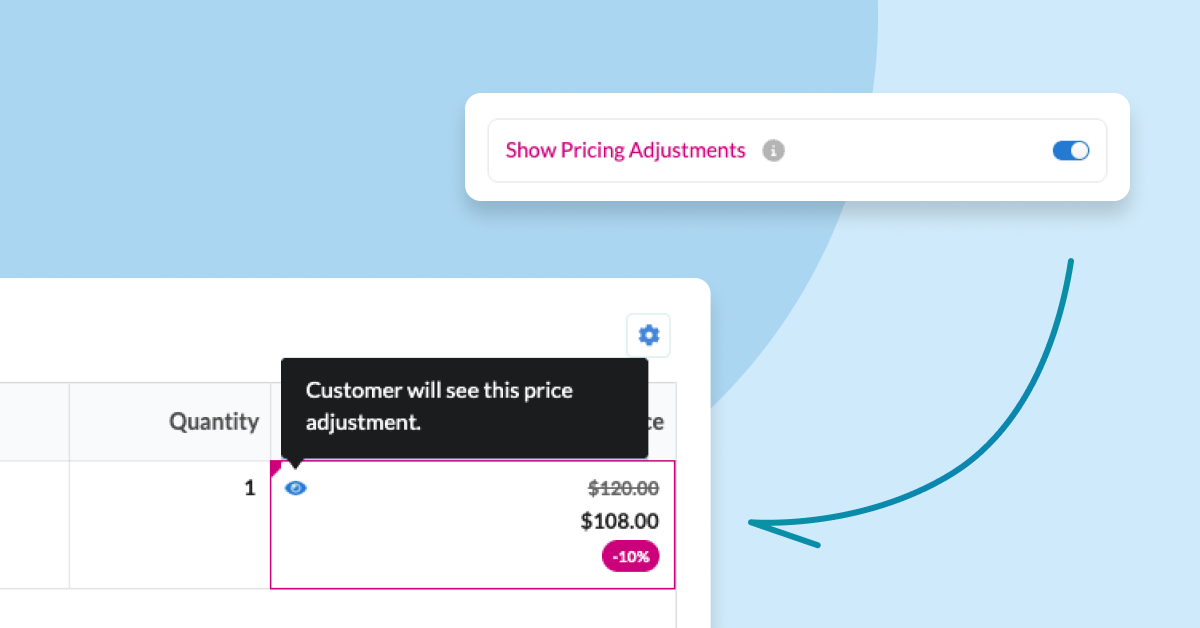
Discount toggles can now be set at the pricing period level, giving Sales Reps finer control over recurring discounts. Pricing period lengths are also exposed for more visibility when configuring SKUs.
.png)
This week we promoted our latest integration Warmly.ai to General Availability! Use this integration to identify your warmest leads and engage them instantly.
Have questions about the newest integration? Reach out to support@revops.io for additional information.

This week we released a new Term condition to help operators manage automation around Attachment Terms. Sales Operators are now able to create Workflow triggers to check if an attachment term is present on an agreement.
Would you like to see any additional Attachment Term conditions? Email your ideas and use cases to support@revops.io for us to review.

This month we released:
Bugfixes 🐞:
SKU.unitPricingSchedule markdown variables
This week we released support for a new Chargebee billing integration. With this new integration, Sales Operators can configure their sales motions to automatically capture customer payment method information at time of signing. This new integration will also create the associated Chargebee Subscriptions and put your company on the path to an automated Quote-to-Cash system..
See the dedicated Chargebee integrations page for additional information www.revops.io/integrations/chargebee
Interested in learning more about the Chargebee Billing Integration and how it can help you with your automation goals? Reach out to support@revops.io or to your friendly Account Executive to schedule a discovery call.
.png)
The User Permission to restrict the behavior of the Integrate With CRM card has been promoted to General Availability for all customers! Sales Operators and Administrators can configure which user roles have access to the Change CRM Record feature. This allows operators to maintain access control compliance while also preventing unexpected changes to existing CRM records.

This week we launched support for several new currencies
Does your company need to build order forms for any additional currencies not currently supported? Let us know and send your currency requirements to support@revops.io

Sales Operators can now synchronize the selected value and friendly name of Options Terms to their CRMs through dedicated mappings:
OptionsTerm.selected.value - Synchronize the selected valueOptionsTerm.selected.friendlyName - Synchronize the friendly name of the selected value
Do you need help figuring out your custom mappings? Take a look at the following Knowledge Base article or reach out to support@revops.io.

This month we released:
Bugfixes 🐞:

This week we released a small quality-of-life improvement for managing dates on SKUs with multiple pricing periods. Previously, if a Sales Rep wanted to reset the dates for a pricing period it would require manually clicking through the calendar pop-up to pick the current date. With this new feature, a “set to today” link has been added to the calendar pop-up to allow Sales Reps to quickly reset to the current date.
Are there any additional quality-of-life improvements that you would like to see? Send your ideas to support@revops.io

This week we launched support for a new markdown helper: pageBreak. Sales Operators and Sales Reps can use this helper to force page break behavior in PDFs generated by RevOps. This is useful when pricing table and term layout displays need customization beyond the default page break behavior.
Are there any other PDF or Markdown related features you would like to see implemented? Email support@revops.io to share your feedback.

A long overdue feature, this week we extended the Assign Customer Signer and Assign Lead Contact forms to support removing contacts that are associated with a deal. Sales Reps are now able to add, edit, and remove contacts without reaching out to Deal Desk for support.
Note: Removing contacts from a RevOps Deal does NOT remove them from your CRM.
Are there any other Contact related features you would like to see implemented? Email support@revops.io or reach out to your friendly account rep to share your feedback.

This week we added a new configuration option in the Salesforce Integration Settings page for Salesforce Address Sync. Sales Operators and Administrators can now configure whether country and state/province are synced as their official name or as their ISO code. If your Salesforce instance has State and Country Picklists enabled, this new feature will synchronize ISO codes to the appropriate address fields.
Values are defined by ISO 3166-1 (Alpha-2) for countries and ISO 3166-2 for states/provinces. State/province codes will not include the country prefix when synced.
For additional documentation on State and Country Picklists in Salesforce, refer to Salesforce Docs.
.png)
This week we launched support for a new native pricing model: Tiered Progressive Pricing. Sales Operators are no longer required to use dynamic pricing formulas to implement this pricing model. Instead, tiered prepaid progressive models can be built directly inside the SKU Pricing tab using the familiar table format.
Interested in adopting this new pricing model? Reach out to support@revops.io or to your account executive to request enrollment in the Beta.

Continuing with our theme of pricing updates, we also released several updates to SKU Creation Wizard to simplify creation of the following pricing models:
See our documentation for additional information on Credit SKUs and Discount SKUs:
Are there any other pricing models that you would like to see supported by SKU Creation Wizard? Send your feedback to support@revops.io or share your feedback directly with us over Slack.

This month we released:
Bugfixes 🐞:

This week we added two new operators to help Sales Operators build more powerful dynamic price formulas: range and setCostBasis.
With these operators in hand, Sales Operators can now automatically set a cost basis based your business specific inputs. For example, companies that sell combined Hardware and Software Platform packages often have different costs associated with specific hardware. setCostBasis lets you accurately assign costs based on the specific hardware bundles purchased by your customer.
Do you have complex pricing use cases that require a dynamic cost basis? Need help building your complex pricing? Reach out to your friendly account rep to request access to the Beta.
%2C%20Hong%20Kong%20Dollar%20(HKD)%2C%20Swiss%20Franc%20(CHF).png)
This week we launched support for three new currencies
Does your company need to build order forms for any additional currencies not currently supported? Let us know and send your currency requirements to support@revops.io

To fully leverage the new setCostBasis dynamic formula operator, Sales Operators and Administrators will need to synchronize this information to their CRM. Once synchronized to your CRM, you will have more confidence in your revenue forecasts that accurately include costs.
Do you have complex pricing use cases that require a dynamic cost basis? Reach out to your friendly account rep or support@revops.io
.png)
When we first launched metered SKUs, we included requirements about structure and formatting: the first tier must start at zero and the final tier must end in infinity. Since then, Sales Operators have told us they would like to relax these requirements to have more flexibility in how metered rates are displayed to customers.
We’ve heard your feedback and this week we released support for removing these opinionated tier requirements! Sales Operators and Administrators are now able to create metered rates without an infinity tier and start rates from an arbitrary starting point.
Are you looking to have more control over how metered rates are displayed? Reach out to support@revops.io or over Slack to request enrollment in the Beta.
.png)
This week we launched support for a new SKU type: Credit SKUs! Sales Operators and Administrators can now configure a SKU to act as credit line item that gets synchronized back to your CRM. Credit SKUs can be defined as recurring (monthly, annual) or one-time and are automatically included in all revenue metrics. Recurring Credit SKUs are rolled into ARR values, while one-time credits are not.
Are you interested in adopting Credit SKUs? Reach out to support@revops.io or to your account executive to request enrollment in the Beta.

We are excited to share some important updates about our pricing plans and new features that will enhance your experience with RevOps.
After the last two years, we've been primarily focused on increasing value with your partnership and have left pricing to be relatively unchanged. Since then, our offering has grown to be more powerful and diverse for teams small and large.
As a result, we want to pass these benefits along to our existing customers in contract with us, as well as extend our offering further to smaller and larger teams on our monthly subscriptions with updated pricing.
These changes will take effect starting October 1st, 2024, for customers without an annual commitment. If you're interested in discussing these changes or exploring an annual commitment to lock in current pricing, please don't hesitate to reply to this email. Our team is here to assist you.Thank you for being a valued RevOps customer. We're committed to delivering the best possible experience and are confident these updates will bring even more value to your business.
To learn more about our new pricing please visit www.revops.io/pricing

This month we released:
Bugfixes 🐞:
deal.templateName variable initialization in dynamic pricing formulas.png)
Continuing our trend of Deal validation, this week released new functionality to let Sales Operators and Administrators require Customer Signer information be completed before submitting deals to Deal Desk. This is configured on a per template basis and, as always, Administrators have override permissions.
Are there any other Deal validations that you would like to see? Send your feedback to support@revops.io or over Slack to request enrollment in the Beta.
.png)
This week we extended Dynamic Price Formulas to allow referencing of pricing period quantity in pricing formulas. With this new feature, Sales Operators can automatically build ramped pricing models for multiple time periods. For example, automatically increasing price each year for a multi-year service SKU.
Do you have complex use cases requiring automatic uplifts or discounts? Reach out to your friendly account rep to request access to the Beta.
.png)
RevOps automatically calculates a variety of revenue metrics for your deals and displays this information in your deal desk for review. We heard your feedback and the same information is now available inside of RevOps Functions. Sales Operators can use revenue metrics to create Pre-Submit Validation rules or approval topics, e.g., enforcing minimum contract value requirements.
Full details and examples of Revenue Metrics in Functions are available for review in our online documentation:
https://docs.revops.io/functions/function-examples/#minimum-contract-requirements
Do you want to start incorporating revenue metrics into your deal automation? Reach out to support@revops.io to request access.
.png)
RevOps Functions has been promoted to General Availability! Customers on Enterprise plans can leverage Pre-Submit Validation and Functions Workflows to fully customize the deal validation process.
Interested in supercharging your deal validation process with Functions? Reach out to your account executive or support@revops.io or our see our documentation for additional information.
.png)
This week we released a new Deal validation features for sales teams to adopt in their deal desk process. Sales Operators and Administrators can now require that Sales Reps complete Lead Contact information before submitting deals to Deal Desk. Validations are configured on a per template basis and, as always, Administrators are able to override validations if needed.
Are there any other Deal validations that you would like to see? Send your feedback to support@revops.io or over Slack to request enrollment in the Beta.

We are excited to announce the launch of our completely redesigned HubSpot App! We incorporated your feedback and now surface the revenue metrics that are most important to your team: Total Contract Value, Annual Contract Value, Monthly Recurring Revenue, Non-Recurring Revenue, Discount Amount and Discount Percentages are all visible at a glance.
The updated card layout also provides quick access to primary Deal actions so that you can quickly edit and comment on in-flight deals. Your Sales team will close deals faster than ever with one-click Deal Creation!
To learn more about the HubSpot App and to view installation instructions, review our online documentation:
https://docs.revops.io/integrations/crm/hubspot/
Note: New app card functionality is rolling out gradually for this integration. We appreciate your patience as it becomes available in the coming weeks.

This month we released:
Bugfixes 🐞:

This week we released a major improvement to our Salesforce sync log details view. Instead of a massive jumble of JSON, Sales Operators now see an table containing all the major operations in an easier to understand format.
What do you think of the updated table view? What other improvements would you like to see when working with Salesforce sync logs? Email support@revops.io with your feedback and requests.

Sales Operators can now synchronize the total non-recurring revenue of each Deal as as Custom Mappings to their CRMs.
Do you need help figuring out your custom mappings? Take a look at the following Knowledge Base article or reach out to support@revops.io.

By default, RevOps Deals are automatically named based on the imported Salesforce Opportunity or HubSpot Deal. However, this can create challenges with multiple offers are created for a single opportunity, i.e., options selling, since each offer results in the same deal name.
With Custom Deal Names, Sales Reps can customize their deal names to simplify tracking of individual offers.

This week we released a powerful new extension to support accessing Salesforce data from functions using SOQL queries. The RevOps SDK is built directly into functions, accessed natively from code, and all authentication is handled automatically using the credentials provided by the existing integration connection.
With this new feature, Sales Operators can include custom SOQL queries to fetch existing CRM data, from both native and custom fields, when evaluating pre-submit and approval triggers. Additional details on how to construct SOQL queries and extract data from custom fields is available in our online documentation:
https://docs.revops.io/functions/sdk/
Are you looking to supercharge your operations with Functions? Reach out to support@revops.io or to your friendly Account Executive to request enrollment in the Beta.

This month we released:
Bugfixes 🐞:

This week we released a small quality-of-life improvement for Sales Reps. Pricing Tables are now automatically hidden from customers if they contain no line items. Adding a new line item will make the pricing table visible again.
Are there any additional quality-of-life improvements that you would like to see? Send your ideas to support@revops.io
.png)
Are you tired of boring plaintext error messages in your deal validation messages? This week we are excited to announce advanced formatting improvements for Pre-Submit Validation! For complex error messages, Sales Operators are now able to return Markdown formatted messages. Full details and examples are available for review in our online documentation:
https://docs.revops.io/functions/pre-submit/#advanced-formatting
Are you looking to supercharge your operations with Functions? Reach out to support@revops.io or to your friendly Account Executive to request enrollment in the Beta.
.png)
This week we released a new option for Date Terms that are configured with CRM Variables. Previously, when these terms were initialized with values imported from your CRM, they could not be updated by sales reps.
With our new option "Allow only the current default value to be selected", Sales Operators and Administrators can decide when these terms are editable by sales reps on a per template basis. When the toggle is enabled, only admins, deal desk managers, and sales managers are allowed to change the date type on deals. When the toggle is disabled, then sales reps will also be able to switch the date type.
Interested in trying out the new CRM Variable Date Term configuration? Reach out to support@revops.io or over Slack to request enrollment in the Beta.

This month we released:
Bugfixes 🐞:
.png)
CRM Variables are a powerful platform feature that enables organizations to import data automatically from a Salesforce Account, Opportunity, or Quote at deal creation time. When Sales Operators and Deal Desk teams configure their templates with CRM variables, this greatly reduces the errors caused by manual data entry.
What about data from objects other than Account, Opportunity or Quote? This week we are excited to announce CRM Variables functionality has been extended to include parsing data through Salesforce Reference Fields and opens up many more data sources for order form customization.
Interested in learning more about CRM Variables and how they can help with automation Reach out to support@revops.io or to your friendly Account Executive to request enrollment in the Beta.

This week we continue on our Deal Studio journey to increase customization of order forms and agreements. Sales Operators and Administrators now have access to a new Labels section under Deal Information to override the Prepared For header in their agreements.
Are there other areas of the order form that your team would like to customize? Send your feedback to support@revops.io
.png)
RevOps Deals are automatically named based on the Salesforce Opportunity or HubSpot Deal imported at deal creation. However, this approach can create challenges for Sale Reps if multiple offers are created for a single opportunity, i.e., options selling, since each offer results in the same deal name.
To alleviate this confusion and enable improved tracking of individual offers, we have launched support for Custom Deal Names. Sales Reps can use this functionality to:
Interested in trying out the new Custom Deal Names functionality? Reach out to support@revops.io or over Slack to request enrollment in the Beta.
.png)
This week we release a new User Permission to restrict the behavior of the Integrate With CRM card. Sales Operators and Administrators are now able to configure which user roles have access to the Change CRM Record feature. This allows operators to maintain access control compliance while also preventing unexpected changes to existing CRM records.
To enroll in beta features, reach out to your friendly account rep to request access or email support@revops.io

We have heard your feedback and have shipped an update to allow Sales Operators and Administrators to customize the name and description of the Catch-All workflow. This quality-of-life update makes it easier for everyone on your team to understand Workflow Results and when the catch-all workflow is triggered.
Are there any other quality-of-life issues that are top of mind for you? Send your feedback to support@revops.io
.png)
Our new and improved SKU Creation Wizard has been promoted to General Availability for all customers! This wizard simplifies the SKU creation by providing a guided process around key configuration options and a guided tour for advanced tiered and metered pricing SKUs.
.png)
This week we launched support for one of our most popular feature requests: Redirect URIs for Custom Agreements! Redirect URIs have long been supported for Standard Deals, and we now bring the same functionality to Custom Deals.
Upon signature completion, Sales Operators can configure templates to redirect signers to a custom success page that powers post-signing flows and operations, such as:
- Credit Card collection
- Onboarding Check lists
- Customer specific landing pages
To enroll in beta features, reach out to your friendly account rep to request access or email support@revops.io

This month we released:
Bugfixes 🐞:

This week we are excited to announce a completely revamped Guidance Center! Whether you’re new to the platform or an experienced Sales Operator looking for product clarification, the new Guidance Center is here to help! New accounts will also be able to leverage an improved set of guided onboarding instructions.
Is there anything else you would like to see in the Guidance Center? Send your feedback to support@revops.io

This month we released:
Bugfixes 🐞:

This week we launched support for a popular feature request: Cloning Templates. To help Sales Operators and Admins quickly iterate and test multiple configurations, we have added the ability to clone an existing Template! Simply navigate to the Deal Studio list view and click Clone to create a new working copy.
.png)
This week we launched new functionality Approval Topics to let operators define the behavior around when approval topics are re-opened by the approval engine. You can now configure the ability to:
The new configuration gives Sales Operators fine-grained control over exactly when approval topics will be opened or remain closed as Sales Reps interact with their Deals. Are there any missing behaviors that you would like to see? Let us know what you think by sending your feedback to sales@revops.io
.png)
We are excited to introduce TaskBox! One central place to help you track your most important day-to-day operations. No matter where you are involved in the Deal lifecycle — from Sales Reps to executive countersigners — Tasks are automatically created when someone collaborates with you, assigns you to approval a topic, or needs your signature on a deal.
TaskBox natively integrates with the updated workflow engine, so your team never misses a beat whenever a re-approval is needed. More tasks will continue to be added over the coming weeks so, if you need a task that’s missing, send us a note at support@revops.io.

This week we released several major enhancements to Sandbox mode to make lives easier for Sales Operators. We received feedback that working in the old sandbox wasn’t always obvious and led to confusion when working and testing with other team members. To address this, we have migrated the sandbox to a dedicated url that can be reached at: https://<yourorg>.sandbox.revops.io
This environment is still fully isolated such that any sandbox changes will not impact your production environment. We have also extended our feature system so that Beta features can be enabled and tested in your sandbox independently! This will give you and your team full confidence to explore features before they are adopted by the entire organization.
Are there any other features or enhancements that you would like to see for sandbox mode? Send us your feedback to support@revops.io
.png)
We're excited to share that we've enhanced our CRM sync integration and launched new controls to disable sync on a deal by deal basis. Sales Operators can use this feature for use cases, such as, overriding forecasting early in the sales process, connecting multiple deals to the same CRM record, or overriding data in abnormal cases. To disable sync for a deal, simply view the CRM integration card and toggle Sync to CRM
If you have any questions or feedback, our team is always here! Let us know what you think and drop us a note at support@revops.io

This month we released:
Bugfixes 🐞:

This week we are announcing support for long requested feature: self-service editing of the built-in billing frequency term. Partial sync errors caused by opinionated API names are now a thing of the past! Sales Operators and Administrators can now define their own API names that align with custom CRM picklist values. Simply navigate to the built-in Billing Frequency term in your Term Settings and adjust the options.
Is there any other built-in term functionality that you would like to see changed? Send us your feedback to support@revops.io
.png)
This week we are releasing a new and improved SKU Creation Wizard. This wizard simplifies SKU creation by providing a guided process around the key configuration options. We also include a guided tour for advanced tiered and metered pricing SKUs.
Interested in trying out the new creation wizard? Reach out to support@revops.io or over Slack to request enrollment in the Beta.
.png)
This week we released support for one of our most popular feature requests: SKU Library Imports! Sales Operators and Administrators now have a self-service option to import their SKU library through SKU settings. After an import operation is scheduled and processing is completed, users will receive a confirmation email.
Are there other objects in RevOps that you would like to import? Interested in joining the Beta? Let us know by reaching out to support@revops.io
.png)
This week we are excited to announce Pre-Submit validation functions! These new functions provide Sales Operators with the flexibility to write custom code to validate deals before submission, communicating feedback before agreements even hit deal desk. Validation functions are executed each time Sales Reps click on the Submit for Approval button. Need to move quickly? Administrators can skip the validation process using the Submit & Approve flow.
Interested in fully customizing your deal validation process? Reach out to support@revops.io or over Slack to request enrollment in the Beta.
.png)
Expanding our functions functionality, we have also released Function triggers to support complex logic in your approval workflows using the power of TypeScript. Sales Operators and Administrators are now able to write custom code to handle any business logic you can imagine. Function triggers can also be used in conjunction with your existing workflows, e.g., creating approval topics or assigning counter-signers.
Reach out to support@revops.io or over Slack to request enrollment in the Beta.

This month we released:
Bugfixes 🐞:
.png)
We are excited to announce the release of one of our most popular feature requests: SKU Library Exports! Sales Operators and Administrators now have a self-service option to export their SKU library through the SKU settings. After an export operation is scheduled and processing is completed, the user will receive an email with a link to download their SKU library.
Are there other objects in RevOps that you would like to export? Let us know what you think by reaching out to support@revops.io
.png)
The recently announced Following Rules for Notifications is now Generally Available! All users can now define their own rules for following the deals and approval topics:
You can also configure rules for approval topics when:

This month we released:
Bugfixes 🐞:
.png)
This week we launched new functionality for Notifications to let users define their own rules for following the deals and approval topics they are most interested in. You can now configure rules to follow a deal when:
- You are the deal owner, deal approver, or the deal owner’s teammate
- Any new deal is created
You can also configure rules for approval topics when:
- You are the approval topic creator
- You are the topic approver
- You are the deal owner
- Any approval topic is created
Are there any follow behaviors missing that you would like to see? Let us know what you think by sending your feedback to sales@revops.io
.png)
Over the last few weeks, we have been adding and migrating our deal notifications to a new system. This system improves deliverability and logging, and also gives users more control over their notification preferences. However, as the total number of supported notifications continues to grow, we recognize it can be harder to operators to manage .
This week we released new functionality to let Sales Operators and Administrators configure notification preferences for individual users in their organization. Simply navigate to the main Users page, select the desired user, and updated the individual preferences located at the bottom of the page.
Are there any other notifications or user management features that you would like to see added? Let us know what you think and send your feedback to [sales@revops.io](mailto:sales@revops.io).

We know that an efficient Deal Desk process is important to your business, so this week we introduced a new deal status transition that simplifies deal management. Sales Operators and Deal Desk Managers are now able to move Deals directly into Attention status through Deal Desk. This saves you time over the old process which required moving a deal into draft status and a resubmission.
Do you have any other process or sales motions that would help improve your deal velocity? Send your feedback to sales@revops.io

This week we rolled out improvements to our teams and workflows systems to help simplify team and workflow management:
- When Sales Operators or Administrators make changes to an individual user, RevOps will now automatically synchronize updates to associated Teams.
- If a Sales Operator or Administrator attempts to delete a team that is associated with a workflow, RevOps will automatically block the operation and inform users.
Do you have ideas for other platform improvements? Share your thoughts and ideas with us by emailing sales@revops.io

This week we released a new configuration panel for customizing the Price Overview section. Sales Operators and Administrators can now define which of the following options to include in the Price Overview section. Each option can be enabled or disabled separately.
Are there any other options you would like to see added? Let us know and send your feedback to sales@revops.io.

We are excited to announce a major overhaul to the deal creation flow! Customers that are not connected to any CRM will see a new Deal Creation Wizard to help you setup your deals.
Try out the new Deal Creation Wizard and send your feedback to sales@revops.io.
.png)
By popular request, we are extending the notifications that users receive when working with Approval Topics. Users are now able to configure their notification preferences during deal status changes when:
Are there any other notifications that you would like to see added? Let us know and send your feedback to sales@revops.io.

By popular request, we have launched the Fast Track Deal approval flow! Sales Operators and Administrators will see a new submission option in Deal Editor:
- Submit for Approval: Follow the standard process of running workflows and notifying all relevant approvers and stakeholders.
- Submit & Approve: Run workflows and immediately enter approval mode without notifying other approvers. This flow is optimized for admins looking to make changes and quickly approve them.
Try the new Fast Track functionality today and email us your feedback to sales@revops.io!

It can be hard keeping track of Deals when Sales Reps and Sales Operators are hopping back and forth between their CRM and RevOps all day. So this week we’re making everyone’s lives easier by adding the ability to search RevOps Deals by Salesforce Opportunity Id or HubSpot Deal Id. No more getting lost across platforms!
Would you like to see other improvements to our platform’s search functionality? Let us know by sending your feedback to sales@revops.io
.png)
This week we continue our theme of platform upgrades and performance improvements. Organizations with a large SKU libraries or a large number of Deal Studio templates will notice the most improvements. These changes will be deployed across the platform on rolling basis over the next few weeks.

RevOps can automatically synchronize Term and SKU information to your CRM. This week we introduced new mappings for Options Terms and Options Term properties to give Sales Operators more control over their data.
Do you need help figuring out your custom mappings? Take a look at the following Knowledge Base article or reach out to sales@revops.io.
.png)
This week we released performance and platform upgrades to improve SKU search performance. We have also introduced the ability to search SKUs by product code! These changes are being introduced on a rolling basis across the platform over the next few weeks.
Would you like to see other improvements to our platform’s search functionality? Let us know by sending your feedback to sales@revops.io
.png)
Signature Reassignment was made Generally Available this week as a self-service feature for all Sales Operators and Admins! Simply navigate to the Share & eSigning card in the Deal Desk Overview page to reassign a signature. This feature can be used for both customers and counter signers, even if a deal has already entered the signing process.
.png)
This week we promoted counter signer assignment via Workflow Rules to General Availability! Sales Operators are able to customize their workflows to automatically assign signatories when Deals are submitted to Deal Desk. This is useful for many approval scenarios:
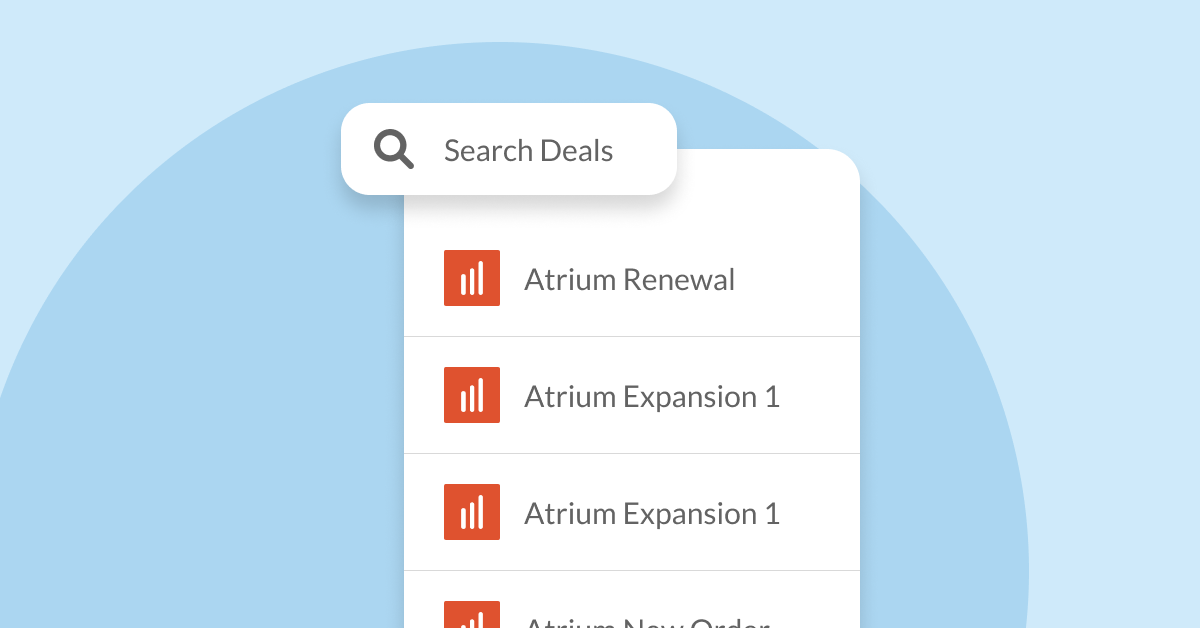
We've heard your feedback and this week we deployed updates to improve your search experience. We have:
Would you like to see any additional search improvements? Let us know by sending your feedback to support@revops.io

Have you ever accidentally shared a deal with a prospect that was already expired or very close to expiration? Then this feature is for you!
This week we have updated the View as Customer mode to clearly indicate when a deal has expired or is nearing expiration. This information is only visible to Sales Reps and is never shown directly customers, but helps communicate when deals are nearing expiration.
Would you like to see any additional information related to deal expiration? Email your ideas and use cases to support@revops.io for review.

In this release, we're introducing the new Quantity Drawer UI as part of our ongoing effort to clean up the left-side UI of the deal editor and deal studio. This new drawer is consistent with the recently released Start and End Date drawers, providing a streamlined and cohesive user experience.
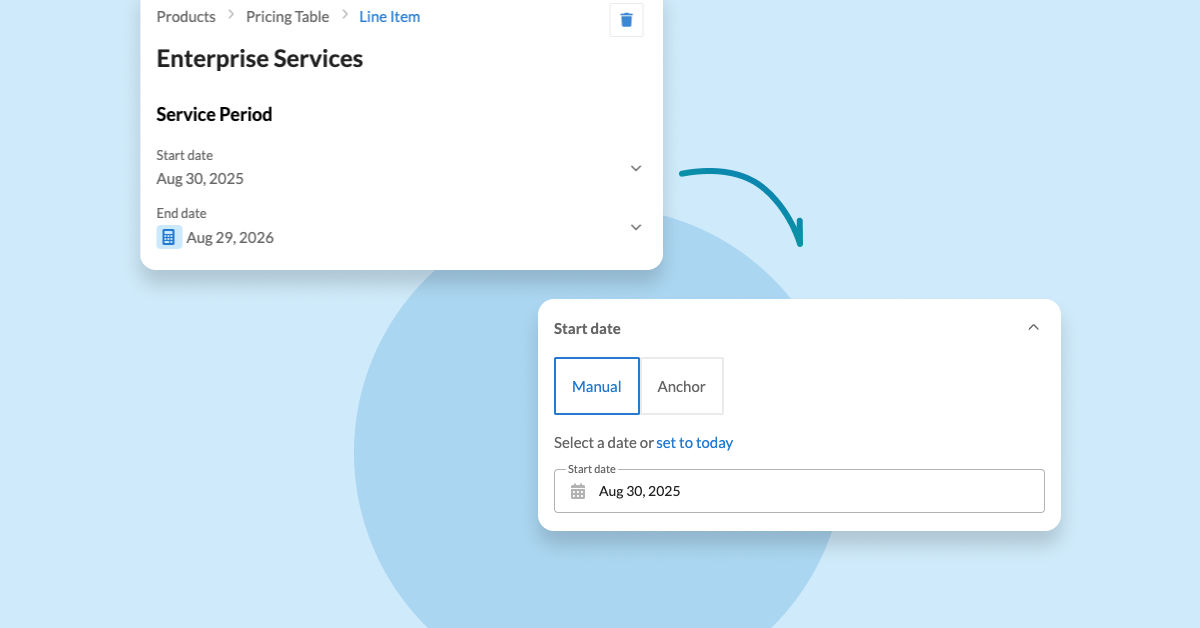
We're actively refactoring the left-side UI for the Product tab within the Deal Studio and Deal Editor. This week, we're releasing a new Dates Drawer that will significantly enhance the user experience for managing start and end dates on line items.
This update provides users with a clearer understanding of:
Additionally, this UI cleanup is foundational work that will enable future enhancements, such as:

We've resolved previous issues with Logo and Business information alignment on the deal render preview. We've now released an optimized alignment to customers, featuring consistent paddings and spacing, along with optimized logo sizing for various aspect ratios.

We've enhanced the Pricing Table's Left Side UI for better consistency and alignment with our Design System. It's now easier to add, reorder, and remove line items within pricing tables. We also introduced a new Table Name and Description drawer, which is collapsed by default to help you focus on managing line items.
Additionally, the pricing table section breadcrumbs have been improved for easier navigation between parent and child elements. Our toggles have also been updated to Design System standards, providing a wider click area for better usability.
.png)
This week we launched an improved Subscription summary table targeting Renewals and Expansions workflows.
Are you a Sales Operator looking to speed up your Renewals and Expansions sales motions? Enterprise customers can reach out to support@revops.io to request enrollment in the Beta.

In our effort to upgrade the Editor and Studio UI, we're refactoring the entire left-side user interface, starting with the Product Tab. We've enhanced the Pricing Table component UI for consistency and alignment with our Design System. Features like adding, reordering, and removing pricing tables have been improved, and toggles now have larger, more user-friendly click areas compared to the original implementation.
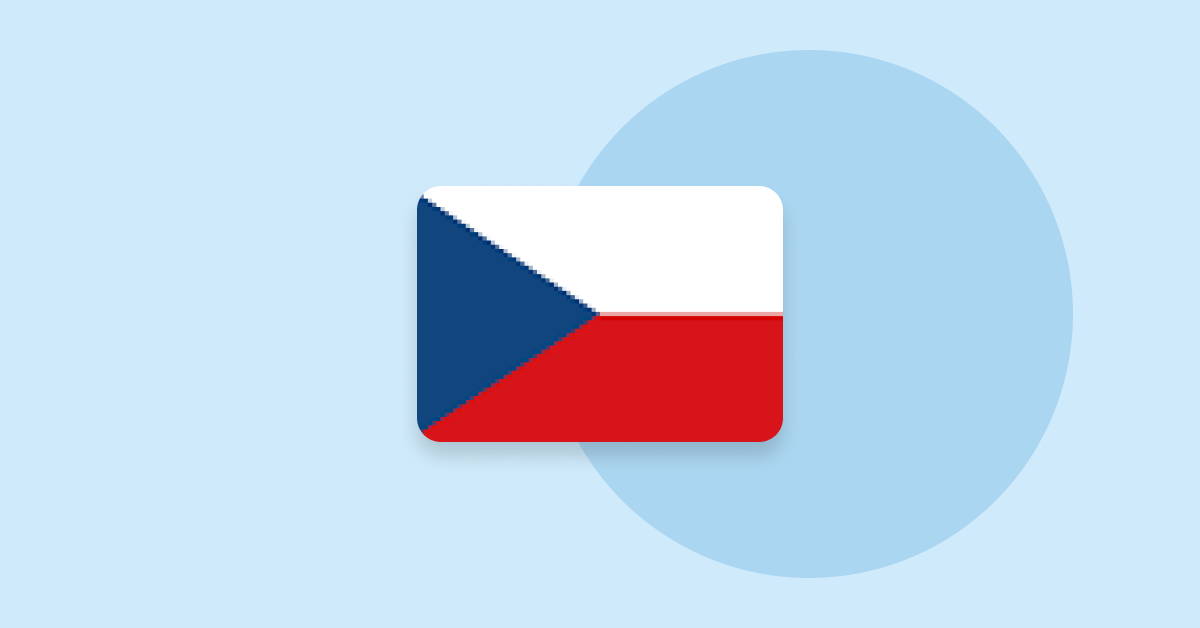
This week we launched support for a new currency
Does your company need to build order forms for any additional currencies not currently supported? Let us know and send your currency requirements to support@revops.io

This week we launched support for a new markdown helper: pageBreak. Sales Operators and Sales Reps can use this helper to force page break behavior in PDFs generated by RevOps. This is useful when pricing table and term layout displays need customization beyond the default page break behavior.
Are there any other PDF or Markdown related features you would like to see implemented? Email support@revops.io to share your feedback.

A long overdue feature, this week we extended the Assign Customer Signer and Assign Lead Contact forms to support removing contacts that are associated with a deal. Sales Reps are now able to add, edit, and remove contacts without reaching out to Deal Desk for support.
Note: Removing contacts from a RevOps Deal does NOT remove them from your CRM.
Are there any other Contact related features you would like to see implemented? Email support@revops.io or reach out to your friendly account rep to share your feedback.
%2C%20Hong%20Kong%20Dollar%20(HKD)%2C%20Swiss%20Franc%20(CHF).png)
This week we launched support for three new currencies
Does your company need to build order forms for any additional currencies not currently supported? Let us know and send your currency requirements to support@revops.io
.png)
When we first launched metered SKUs, we included requirements about structure and formatting: the first tier must start at zero and the final tier must end in infinity. Since then, Sales Operators have told us they would like to relax these requirements to have more flexibility in how metered rates are displayed to customers.
We’ve heard your feedback and this week we released support for removing these opinionated tier requirements! Sales Operators and Administrators are now able to create metered rates without an infinity tier and start rates from an arbitrary starting point.
Are you looking to have more control over how metered rates are displayed? Reach out to support@revops.io or over Slack to request enrollment in the Beta.
.png)
This week we launched support for a new SKU type: Credit SKUs! Sales Operators and Administrators can now configure a SKU to act as credit line item that gets synchronized back to your CRM. Credit SKUs can be defined as recurring (monthly, annual) or one-time and are automatically included in all revenue metrics. Recurring Credit SKUs are rolled into ARR values, while one-time credits are not.
Are you interested in adopting Credit SKUs? Reach out to support@revops.io or to your account executive to request enrollment in the Beta.

By default, RevOps Deals are automatically named based on the imported Salesforce Opportunity or HubSpot Deal. However, this can create challenges with multiple offers are created for a single opportunity, i.e., options selling, since each offer results in the same deal name.
With Custom Deal Names, Sales Reps can customize their deal names to simplify tracking of individual offers.

This week we released a small quality-of-life improvement for Sales Reps. Pricing Tables are now automatically hidden from customers if they contain no line items. Adding a new line item will make the pricing table visible again.
Are there any additional quality-of-life improvements that you would like to see? Send your ideas to support@revops.io

This week we continue on our Deal Studio journey to increase customization of order forms and agreements. Sales Operators and Administrators now have access to a new Labels section under Deal Information to override the Prepared For header in their agreements.
Are there other areas of the order form that your team would like to customize? Send your feedback to support@revops.io
.png)
RevOps Deals are automatically named based on the Salesforce Opportunity or HubSpot Deal imported at deal creation. However, this approach can create challenges for Sale Reps if multiple offers are created for a single opportunity, i.e., options selling, since each offer results in the same deal name.
To alleviate this confusion and enable improved tracking of individual offers, we have launched support for Custom Deal Names. Sales Reps can use this functionality to:
Interested in trying out the new Custom Deal Names functionality? Reach out to support@revops.io or over Slack to request enrollment in the Beta.

This week we are excited to announce a completely revamped Guidance Center! Whether you’re new to the platform or an experienced Sales Operator looking for product clarification, the new Guidance Center is here to help! New accounts will also be able to leverage an improved set of guided onboarding instructions.
Is there anything else you would like to see in the Guidance Center? Send your feedback to support@revops.io
.png)
We are excited to announce the release of one of our most popular feature requests: SKU Library Exports! Sales Operators and Administrators now have a self-service option to export their SKU library through the SKU settings. After an export operation is scheduled and processing is completed, the user will receive an email with a link to download their SKU library.
Are there other objects in RevOps that you would like to export? Let us know what you think by reaching out to support@revops.io

We know that an efficient Deal Desk process is important to your business, so this week we introduced a new deal status transition that simplifies deal management. Sales Operators and Deal Desk Managers are now able to move Deals directly into Attention status through Deal Desk. This saves you time over the old process which required moving a deal into draft status and a resubmission.
Do you have any other process or sales motions that would help improve your deal velocity? Send your feedback to sales@revops.io

This week we rolled out improvements to our teams and workflows systems to help simplify team and workflow management:
- When Sales Operators or Administrators make changes to an individual user, RevOps will now automatically synchronize updates to associated Teams.
- If a Sales Operator or Administrator attempts to delete a team that is associated with a workflow, RevOps will automatically block the operation and inform users.
Do you have ideas for other platform improvements? Share your thoughts and ideas with us by emailing sales@revops.io

This week we released a new configuration panel for customizing the Price Overview section. Sales Operators and Administrators can now define which of the following options to include in the Price Overview section. Each option can be enabled or disabled separately.
Are there any other options you would like to see added? Let us know and send your feedback to sales@revops.io.

We are excited to announce a major overhaul to the deal creation flow! Customers that are not connected to any CRM will see a new Deal Creation Wizard to help you setup your deals.
Try out the new Deal Creation Wizard and send your feedback to sales@revops.io.
.png)
By popular request, we are extending the notifications that users receive when working with Approval Topics. Users are now able to configure their notification preferences during deal status changes when:
Are there any other notifications that you would like to see added? Let us know and send your feedback to sales@revops.io.

By popular request, we have launched the Fast Track Deal approval flow! Sales Operators and Administrators will see a new submission option in Deal Editor:
- Submit for Approval: Follow the standard process of running workflows and notifying all relevant approvers and stakeholders.
- Submit & Approve: Run workflows and immediately enter approval mode without notifying other approvers. This flow is optimized for admins looking to make changes and quickly approve them.
Try the new Fast Track functionality today and email us your feedback to sales@revops.io!

It can be hard keeping track of Deals when Sales Reps and Sales Operators are hopping back and forth between their CRM and RevOps all day. So this week we’re making everyone’s lives easier by adding the ability to search RevOps Deals by Salesforce Opportunity Id or HubSpot Deal Id. No more getting lost across platforms!
Would you like to see other improvements to our platform’s search functionality? Let us know by sending your feedback to sales@revops.io
.png)
This week we continue our theme of platform upgrades and performance improvements. Organizations with a large SKU libraries or a large number of Deal Studio templates will notice the most improvements. These changes will be deployed across the platform on rolling basis over the next few weeks.
.png)
This week we released performance and platform upgrades to improve SKU search performance. We have also introduced the ability to search SKUs by product code! These changes are being introduced on a rolling basis across the platform over the next few weeks.
Would you like to see other improvements to our platform’s search functionality? Let us know by sending your feedback to sales@revops.io

Sales Managers and Sales Operators can now build advanced markdown using regular expressions when filtering over sets of SKUs. For example, to operate over a list of all SKUs that contain the world "Enterprise" in the title:
{{ stringify (filterBy (values deal.skus) "title" "regexMatch" (toRegex "Enterprise")) }}
Are there are specific use cases you have in mind? Let us know and send your feedback to sales@revops.io.

Remind to Sign is now generally available! Sales Reps can manually send a RevOps branded email every 24 hours to remind customers to sign outstanding agreements or order forms.
Try out the new functionality and let us know what you think by sending your feedback to sales@revops.io.

This week our team invested in and deployed infrastructure improvements to multiple systems to increase system wide performance and reliability. The most noticeable improvements are with HubSpot CRM cards, and users should no longer experience timeout errors when accessing RevOps Deals through the HubSpot Deal or Company pages.
We will continue to roll out additional improvements to the platform in the coming weeks. Stay tuned for additional updates!
_.png)
This week we are excited to announce one of our most popular feature requests: the ability to nudge customers into signing their agreements. Everyone gets busy and sometimes all it takes is a gentle nudge to your customer to remind them there is an outstanding agreement or order form that needs signing. Sales Reps now have the ability manually send one RevOps branded reminder email every 24 hours.
Try out the new functionality and let us know what you think by sending your feedback to sales@revops.io. Let’s celebrate every sale!

This week we are excited to announce two new features related to discounting. Sales Operators are now able to configure the discount percentage precision available to Sales Reps and related permissions in the SKU configuration page. Have you ever wanted to limit discount percentages to whole numbers to prevent customer confusion? Well now you can!
If you are interested in learning more, see the KnowledgeBase article for a complete walkthrough of discount percentages.

The following features or functionality have been scheduled for deprecation over the next 30-60 days. If you or your organization have any concerns about the proposed changes or timelines, please reach out to us a support@revops.io.

This week we’re excited to launch support for one of our most popular feature requests — Customizable Pricing Table Headers! Sales Operators and Admins can now adjust table header naming on a per template or per deal basis to better communicate their products or services to customers. Any customization will also automatically be incorporated into PDF generation and esignature systems for a streamlined process.

Based on user feedback, we have increased the flexibility of Shipping and Billing Address display behavior when editing Deals. Sales Reps are now able to select every possible display combination:
Let us know what you think of the updated behavior!

When customers request that an Order Form or Agreement be signed outside of RevOps, it is necessary follow up and manually upload the signed document back into the platform for tracking purposes. To make this process easier for Sales Operators, we have added the ability to upload documents directly from the Deal Progress card.

Have your deals been blocked because the primary counter signer went out-of-office and they forgot to configure OOO signature reassignment? With our newly launched self service counter signer reassignment, Sales Operators and Admins are now able to manage reassignment directly through the Deal Overview page and unblock critical deals.

Last week we announced support for evaluating Term properties in Workflows. This week, we continue the journey and now support Term Property Validation. Sales Operators can now mark individual properties as required inputs and prevent incomplete deals from being submitted.

RevOps is excited to announce a completely revamped UI for Deal Desk Overview. This new view represents a new focused UI to help Sales and Revenue Operators and streamlines the most important information. This new UI is completely opt-in so try it out today and let us know what you think!

RevOps recently migrated to passwordless logins to provide users a secure and streamlined authentication process. We are now rolling out new configuration options to let Enterprise Admins customize their login experience and maintain compliance with existing policies.
Admins can now enable or disable the following login options:
- Passwordless (Magic Links): Users can sign in using magic links sent over email
- Sign In With Google: When configured, users can sign in using Google SSO
- Sign In With Slack: When configured, users can sign in using Slack SSO.
SSO options can be restricted to specific Google Workspace Domains or Slack Workspaces to prevent broad access scopes. Read the full knowledge base article to learn more about each login option and configuration options.

RevOps recently migrated to passwordless logins to provide users a secure and streamlined authentication process. To streamline this process even further and increase visibility and collaboration, we are launching Workspace Discovery! This feature automatically grants access to users utilizing SSO with an email domain matching your organization’s primary domain. New users are created as General Users and do not count towards seat license counts

Sales Reps and Sales Operators are now able to control the length across all pricing periods of a schedule SKU — including the intermediary periods!

This week we are updating how users can authenticate with our platform. At RevOps, things like passwords shouldn’t get in your way of making quota. This is why we are excited to announce, you no longer need a password to sign in!
Using only your email address, we will now send you a “magic link” that helps us verify who you are and get you back to work, any time you need to log in. In addition to supporting login with a Google account, we have added the ability to log in with your Slack account.
This new flow opens up avenues to new features like:
More on those features to come.
Beyond reading this announcement, you shouldn’t have to do anything else, but enjoy this more secure and streamlined way to log in.

We have heard your feedback and updated our Action and Status Bars to provide a more focused view of the deal overview page. The updated view streamlines common operations and makes it easier to find the information most important to Deal Desk operators and Sales Managers.

The RevOps deal desk notifications have been extended to support some additional scenarios. In particular, users will now receive notifications when a deal is moved from negotiation into a different status. Users that are part of the Sequential Approvers Beta, will also start receiving email notifications that pertain to the lifecycle of approval topics. This includes when an approval topic has been created and when all topics have been approved.
Read the full knowledge base article to learn more about Sequential Approvals notifications:

Partner Sales are a popular strategy that many companies adopt to extend their go-to-market motions. Revenue Operators can now configure their RevOps instance and restrict and limit data access for individual partner sales representatives to specific Business Profiles.
Reach out to sales@revops.io to learn more about how you can take advantage of partner sales motions in your own organizations..

Have you had deals accidentally blocked because of a business counter signer being out on vacation? With Out of Office Signature Reassignment, Admins and Business signatories can now mark themselves as Out of Office and RevOps will automatically reassign signature duties to a designated signatory. Once a deal has been signed, counter signers are automatically reassigned through the designated Out of Office time period.
Read the full knowledge base article to learn more about this new feature: https://www.revops.io/knowledge/setting-up-out-of-office
Sales Reps and Sales Operators now have visibility into when visitors with an unauthorized email attempt to view a proposal. RevOps has always blocked access in this situation, but now allows visitors to "Request Access".
When view access is requested, RevOps sends an email to the deal owner to approve or deny the view request. Deal access can also be controlled through the Deal Overview page. Visitors that request access will not be able to view a deal until the deal owner explicitly approves the request.

New Currency Support! ✨
Singapore Dollars (SGD) now supported as an official currency.

Have you ever found yourself wondering where to go for help for your RevOps related questions? Look no further! ROB is here to save the day! Look for him in the top navigation bar and ask him your hardest questions.

A long standing feature request, operators are now able to update the deal status and move back into an editable state. This includes changing deals in the middle of the signing process for additional modifications.

We replaced our file upload functionality with an in-house solution to resolve a long standing bug with transparent images and centralize file management. The new functionality also improves performance and user experience across all file uploads.

We support New Currency! ✨
Australian Dollars (AUD) now supported as an official currency.

A new Revenue Metrics card for Deal Desk Overview that centralizes all revenue metrics.

Our new Workflow Results lets you, your Sales team, and the rest of your organization, see why a deal may require additional review or why the deal may have been auto-approved. This visibility can help remind and communicate your deal desk policy.
Learn more how this feature works by visiting Spring '23 RevOps Product Release blog.

RevOps now offers flexibility in defining line item service dates. Set your service dates type as:
For anchoring dates enable or disable offsetting feature. Learn more how this feature works by visiting Winter '23 RevOps Product Release blog

When putting together the deal, occasionally, you'll want to share a early copy with your customer, before it's been approved. Now watermarked copies of the agreement can be downloaded!
To learn more about the feature visit July Product Updates blog.

New filtering options will now include Total Contract Value, Contract Length, and more.
To learn more about the feature visit July Product Updates blog.

When importing address information from your CRM, we’ve found that sometimes address data is incorrectly placed in the wrong fields. To help guide you, we’ll now surface when your address data appears incomplete.
To learn more about the feature visit July Product Updates blog.

Have you noticed our new design system (DS)? The DS allows us to ensure consistency in our application and make it more intuitive. Along with implementing this new design system, we've also been working on the following upgrades:
To learn more about the feature visit April Product Updates blog.
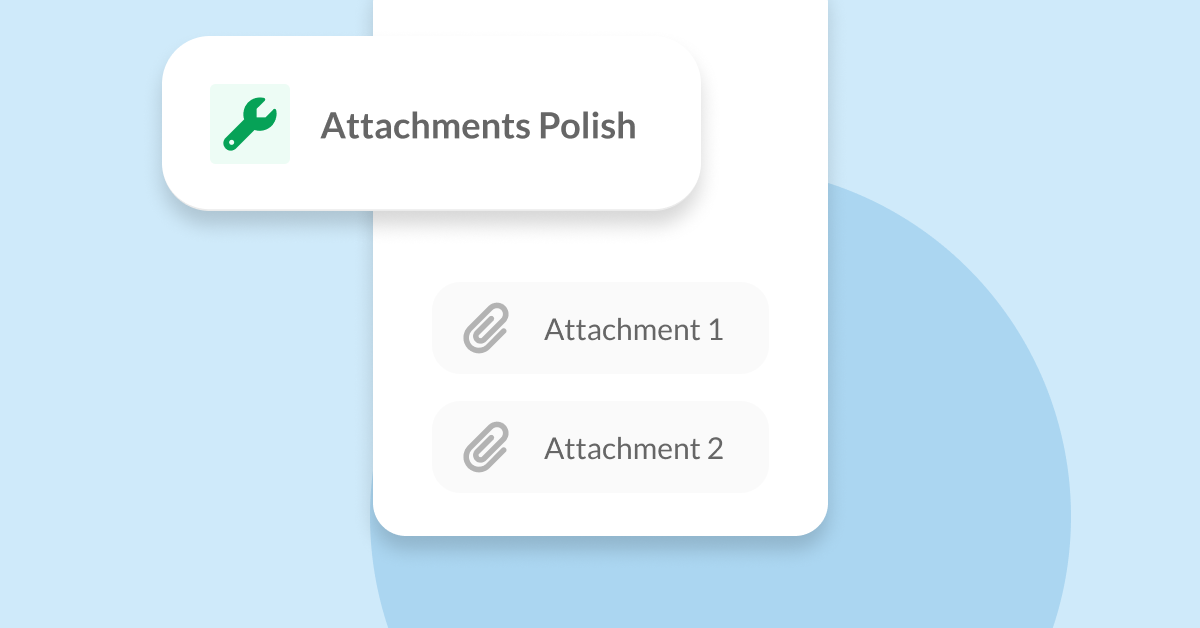
This week we have rolled outAttachment Terms for all new customers and have shipped several small bug fixes.
Are you still using the legacy Attachment Term feature? Reach out to support@revops.io or to your friendly Account Executive to schedule a demo and update on timelines.
.png)
Have you always wanted to rename the columns in your pricing tables to match your terminology? Already using templates? Then this feature is for you!
Sales Operators are now able to fully customize column names.
Would you like to see any additional customization related to pricing tables? Email your ideas and use cases to support@revops.io for us to review.
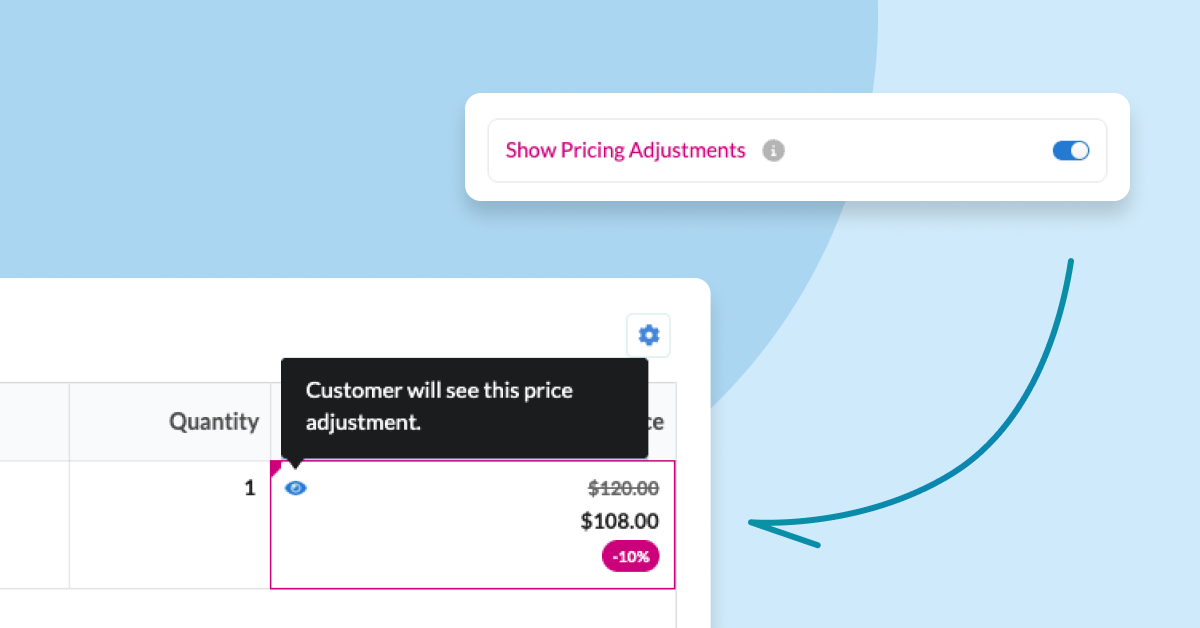
Discount toggles can now be set at the pricing period level, giving Sales Reps finer control over recurring discounts. Pricing period lengths are also exposed for more visibility when configuring SKUs.
.png)
This week we released a new option for Date Terms that are configured with CRM Variables. Previously, when these terms were initialized with values imported from your CRM, they could not be updated by sales reps.
With our new option "Allow only the current default value to be selected", Sales Operators and Administrators can decide when these terms are editable by sales reps on a per template basis. When the toggle is enabled, only admins, deal desk managers, and sales managers are allowed to change the date type on deals. When the toggle is disabled, then sales reps will also be able to switch the date type.
Interested in trying out the new CRM Variable Date Term configuration? Reach out to support@revops.io or over Slack to request enrollment in the Beta.
.png)
This week we launched support for one of our most popular feature requests: Redirect URIs for Custom Agreements! Redirect URIs have long been supported for Standard Deals, and we now bring the same functionality to Custom Deals.
Upon signature completion, Sales Operators can configure templates to redirect signers to a custom success page that powers post-signing flows and operations, such as:
- Credit Card collection
- Onboarding Check lists
- Customer specific landing pages
To enroll in beta features, reach out to your friendly account rep to request access or email support@revops.io

This week we launched support for a popular feature request: Cloning Templates. To help Sales Operators and Admins quickly iterate and test multiple configurations, we have added the ability to clone an existing Template! Simply navigate to the Deal Studio list view and click Clone to create a new working copy.

SKU markdown fields have been updated to bring feature parity with Term markdown fields. Sales Operators can now use HTML tags and markdown across both SKUs and Terms to control how information is rendered to their Deals.
Review this knowledge base article for additional examples:
- https://www.revops.io/knowledge/images-on-deals

Term Guardrails released as GA! 🎉
This feature enables operators to structure deals consistently and prevent additional modifications by Sales Reps. Legal terms can be locked to a specific term groups and are configurable on a per-template basis.

Four form types have been added to support additional document use case.

To ensure that each deal is structured consistently, we’ve added Guardrails that allow you to specify where your legal terms can be placed and which terms are allowed depending on the type of Deal created.
Learn more how this feature works by visiting Spring '23 RevOps Product Release blog.

As an operator control which roles have the power to adjust date fields.
To learn more about the feature visit Winter '23 RevOps Product Release blog.

SKU Properties allow you to customize and extend the attributes of the SKU. Options picklist is the newest type of SKU properties we're making available.
To learn more about the feature visit July Product Updates blog.

Custom Branding GA! 🎉
Create customized, branded deal signing experiences for your customers using our Proposal Branding solution. Sales Operators can customize logos, colors, and address information on a per-template basis to engage your customers and build trust in your brand.

This week we launched chat support inside the platform for all customers. This new system uses our knowledge base to provide quick answers to your most common questions.
If additional help is needed, the chat can submit a support ticket to connect you with a live agent.

Sales Operators can now synchronize additional line item information to Salesforce through the following dedicated mappings:
deal.skus.*.annualPrice - Synchronize the annual price for the specified line item
Do you need help figuring out your custom mappings? Take a look at the following Knowledge Base article or reach out to support@revops.io
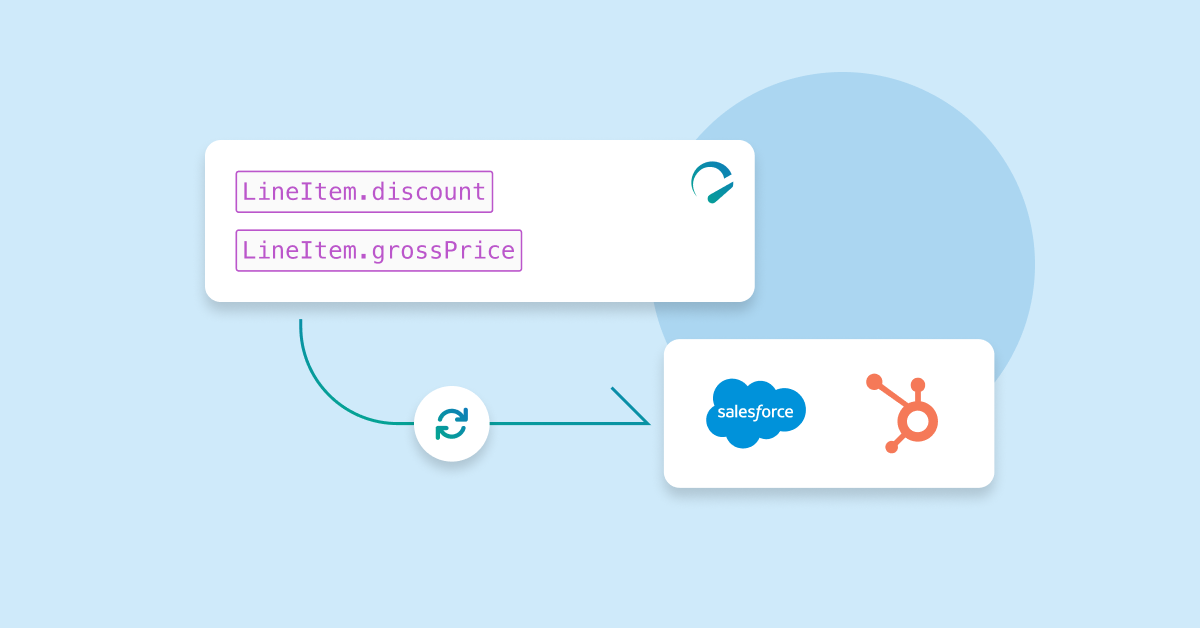
Sales Operators can now synchronize additional line item information to their CRMs through the following dedicated mappings:
LineItem.discount - Synchronize the total discount amount for the line itemLineItem.grossPrice- Synchronize the gross price of the SKU without any price adjustments
Do you need help figuring out your custom mappings? Take a look at the following Knowledge Base article or reach out to support@revops.io
.png)
This week we promoted our latest integration Warmly.ai to General Availability! Use this integration to identify your warmest leads and engage them instantly.
Have questions about the newest integration? Reach out to support@revops.io for additional information.

This week we released support for a new Chargebee billing integration. With this new integration, Sales Operators can configure their sales motions to automatically capture customer payment method information at time of signing. This new integration will also create the associated Chargebee Subscriptions and put your company on the path to an automated Quote-to-Cash system..
See the dedicated Chargebee integrations page for additional information www.revops.io/integrations/chargebee
Interested in learning more about the Chargebee Billing Integration and how it can help you with your automation goals? Reach out to support@revops.io or to your friendly Account Executive to schedule a discovery call.
.png)
The User Permission to restrict the behavior of the Integrate With CRM card has been promoted to General Availability for all customers! Sales Operators and Administrators can configure which user roles have access to the Change CRM Record feature. This allows operators to maintain access control compliance while also preventing unexpected changes to existing CRM records.

Sales Operators can now synchronize the selected value and friendly name of Options Terms to their CRMs through dedicated mappings:
OptionsTerm.selected.value - Synchronize the selected valueOptionsTerm.selected.friendlyName - Synchronize the friendly name of the selected value
Do you need help figuring out your custom mappings? Take a look at the following Knowledge Base article or reach out to support@revops.io.

This week we added a new configuration option in the Salesforce Integration Settings page for Salesforce Address Sync. Sales Operators and Administrators can now configure whether country and state/province are synced as their official name or as their ISO code. If your Salesforce instance has State and Country Picklists enabled, this new feature will synchronize ISO codes to the appropriate address fields.
Values are defined by ISO 3166-1 (Alpha-2) for countries and ISO 3166-2 for states/provinces. State/province codes will not include the country prefix when synced.
For additional documentation on State and Country Picklists in Salesforce, refer to Salesforce Docs.

This week we added two new operators to help Sales Operators build more powerful dynamic price formulas: range and setCostBasis.
With these operators in hand, Sales Operators can now automatically set a cost basis based your business specific inputs. For example, companies that sell combined Hardware and Software Platform packages often have different costs associated with specific hardware. setCostBasis lets you accurately assign costs based on the specific hardware bundles purchased by your customer.
Do you have complex pricing use cases that require a dynamic cost basis? Need help building your complex pricing? Reach out to your friendly account rep to request access to the Beta.

To fully leverage the new setCostBasis dynamic formula operator, Sales Operators and Administrators will need to synchronize this information to their CRM. Once synchronized to your CRM, you will have more confidence in your revenue forecasts that accurately include costs.
Do you have complex pricing use cases that require a dynamic cost basis? Reach out to your friendly account rep or support@revops.io

We are excited to announce the launch of our completely redesigned HubSpot App! We incorporated your feedback and now surface the revenue metrics that are most important to your team: Total Contract Value, Annual Contract Value, Monthly Recurring Revenue, Non-Recurring Revenue, Discount Amount and Discount Percentages are all visible at a glance.
The updated card layout also provides quick access to primary Deal actions so that you can quickly edit and comment on in-flight deals. Your Sales team will close deals faster than ever with one-click Deal Creation!
To learn more about the HubSpot App and to view installation instructions, review our online documentation:
https://docs.revops.io/integrations/crm/hubspot/
Note: New app card functionality is rolling out gradually for this integration. We appreciate your patience as it becomes available in the coming weeks.

This week we released a major improvement to our Salesforce sync log details view. Instead of a massive jumble of JSON, Sales Operators now see an table containing all the major operations in an easier to understand format.
What do you think of the updated table view? What other improvements would you like to see when working with Salesforce sync logs? Email support@revops.io with your feedback and requests.

Sales Operators can now synchronize the total non-recurring revenue of each Deal as as Custom Mappings to their CRMs.
Do you need help figuring out your custom mappings? Take a look at the following Knowledge Base article or reach out to support@revops.io.
.png)
CRM Variables are a powerful platform feature that enables organizations to import data automatically from a Salesforce Account, Opportunity, or Quote at deal creation time. When Sales Operators and Deal Desk teams configure their templates with CRM variables, this greatly reduces the errors caused by manual data entry.
What about data from objects other than Account, Opportunity or Quote? This week we are excited to announce CRM Variables functionality has been extended to include parsing data through Salesforce Reference Fields and opens up many more data sources for order form customization.
Interested in learning more about CRM Variables and how they can help with automation Reach out to support@revops.io or to your friendly Account Executive to request enrollment in the Beta.
.png)
We're excited to share that we've enhanced our CRM sync integration and launched new controls to disable sync on a deal by deal basis. Sales Operators can use this feature for use cases, such as, overriding forecasting early in the sales process, connecting multiple deals to the same CRM record, or overriding data in abnormal cases. To disable sync for a deal, simply view the CRM integration card and toggle Sync to CRM
If you have any questions or feedback, our team is always here! Let us know what you think and drop us a note at support@revops.io

RevOps can automatically synchronize Term and SKU information to your CRM. This week we introduced new mappings for Options Terms and Options Term properties to give Sales Operators more control over their data.
Do you need help figuring out your custom mappings? Take a look at the following Knowledge Base article or reach out to sales@revops.io.

RevOps automatically synchronizes the line item sales price to the default fields in your CRM. However, for Sales Operators requiring additional customization, we now support synchronizing the line item Sales Price using Custom Mappings:
Do you need help figuring out your custom mappings? Take a look at the following Knowledge Base article or reach out to sales@revops.io.

Sales Operators can now synchronize Billing Contact information to their CRMs using Custom Mappings:
.png)
Introducing HubSpot Engagement Notes for Approval Topics and Signed Contracts.
We have released a new HubSpot and RevOps synchronization feature for deals that leverages HubSpot’s Engagement API. All comment threads and conversations happening in RevOps collaboration mode are now automatically synchronized to HubSpot as a dedicated summary note. This new functionality helps Sales Operators and Sales Reps by keeping a copy of key conversation points inside HubSpot. Also included in this release is an additional record of when we attached a Signed Contract to the Deal.
Is there more information you would like to see automatically synchronized? Send us your feedback over Slack or reach out to sales@revops.io with your specific request.

Sales Operators can now synchronize the Lead Contact information of each Deal as as Custom Mappings to their CRMs:

Sales Operators using the Webhooks system and Transitions API to build advanced automation workflows that update Deal status based on custom business requirements.
This week we launch automatic Comment creation through the Transitions API! These comments will contain deal status information, reason for update, and be associated to an API user to clearly identify the comment’s source.
Interested in learning more about Webhooks and Advanced automation workflows? See this article for integration ideas or reach out to sales@revops.io to chat with us

The following fields have been added to Webhooks to help Sales Operators customize post-close operations based on the agreement type and the deal owner. This can be useful for Deal routing or triggering internal notifications.
See our Automate Post-Close Operations blog post for additional ideas or reach out to sales@revops.io!

Sales Operators can now select SKU service start date as a Custom Mapping fields to help run additional reports in their CRMs:
- serviceStartDate - Start date for the SKU or for the period of a schedule SKU

Sales Operators can now select SKU price mappings as a Custom Mapping fields to help run additional reports in their CRMs. The following SKU Price mappings are now available:
- listPrice - The price per unit of the SKU before adjustments
- netPrice - The price of the SKU before adjustments
- adjustedPrice - The price per unit of the SKU after adjustments
- adjustedNetPrice - The price of the SKU after adjustments
- quantity - The quantity of the SKU

We have released two new CRM mappings for Salesforce and HubSpot: SKU.isPilot and Deal.includesPilot that Sales Operators can use to synchronize pilot information to your CRM.
Use SKU.isPilot to synchronize pilot information for each line item on a Deal. This is useful for businesses that want exclude pilot information from revenue and finance reports.
Deal.includesPilot will synchronize "true" if any line item on the deal contains a pilot period. This is useful for running filtering and reporting operations at the deal or opportunity level.

Sales Operators can now select SKU listPrice as a Custom Mapping field. This is an especially useful mapping when synchronizing a tiered pricing SKU to OpportunityLineItems in Salesforce.

Businesses can now use dates data from the HubSpot or Salesforce CRM on the RevOps deal.
To learn more about the power of importing CRM date visit Winter '23 RevOps Product Release post.
.png)
The recently announced Following Rules for Notifications is now Generally Available! All users can now define their own rules for following the deals and approval topics:
You can also configure rules for approval topics when:
.png)
This week we launched new functionality for Notifications to let users define their own rules for following the deals and approval topics they are most interested in. You can now configure rules to follow a deal when:
- You are the deal owner, deal approver, or the deal owner’s teammate
- Any new deal is created
You can also configure rules for approval topics when:
- You are the approval topic creator
- You are the topic approver
- You are the deal owner
- Any approval topic is created
Are there any follow behaviors missing that you would like to see? Let us know what you think by sending your feedback to sales@revops.io
.png)
Over the last few weeks, we have been adding and migrating our deal notifications to a new system. This system improves deliverability and logging, and also gives users more control over their notification preferences. However, as the total number of supported notifications continues to grow, we recognize it can be harder to operators to manage .
This week we released new functionality to let Sales Operators and Administrators configure notification preferences for individual users in their organization. Simply navigate to the main Users page, select the desired user, and updated the individual preferences located at the bottom of the page.
Are there any other notifications or user management features that you would like to see added? Let us know what you think and send your feedback to [sales@revops.io](mailto:sales@revops.io).

By popular request, we have extended the Deal Viewed Slack notification to include the date a contract was signed (if available). This makes it easier to identify when someone is viewing an agreement that is being actively negotiated or one that has been previously signed.
Is there any information that you would like to see added to our Slack Notifications? Any new features you want to see implemented? Sending us your feedback at sales@revops.io.

Workspace Discovery notifications have been extended to automatically notify Administrators when a new user is onboarded via Workspace Discovery.
Read the full knowledge base article to learn more about Workspace Discovery.

Buyers not associated with a deal now have the ability to request access. Sales Reps will receive an email notification to confirm and quickly unblock buyers.
.png)
Signature Reassignment was made Generally Available this week as a self-service feature for all Sales Operators and Admins! Simply navigate to the Share & eSigning card in the Deal Desk Overview page to reassign a signature. This feature can be used for both customers and counter signers, even if a deal has already entered the signing process.

RevOps is excited to announce support buyer editable Dropdown terms and term properties. With this new functionality, Sales Operators can create contracts that let buyers select between a list of predefined options and ultimately synchronize this information back to your CRM. This can be used to power the following buyer scenarios:
- Selecting between monthly or annual billing schedules
- Selecting between payment methods: Credit card or ACH
- Selecting between a pre-defined list of add-ons or options
- Selecting between SLA or Service Agreement options
- And many more!
Read the full knowledge base article to learn more about Buyer Editable Dropdowns and details on some of the use cases defined above. To enroll in beta features, reach out to your friendly account rep to request access!

Many contracts are effective on the date your customer signs the agreement. RevOps now supports it.
Learn more how this feature works by visiting Winter '23 RevOps Product Release blog.

This week we focused on improving the performance of the asynchronous workflow engine. These performance enhancements have been rolled out to all customers.

This week we released a new Term condition to help operators manage automation around Attachment Terms. Sales Operators are now able to create Workflow triggers to check if an attachment term is present on an agreement.
Would you like to see any additional Attachment Term conditions? Email your ideas and use cases to support@revops.io for us to review.
.png)
Continuing our trend of Deal validation, this week released new functionality to let Sales Operators and Administrators require Customer Signer information be completed before submitting deals to Deal Desk. This is configured on a per template basis and, as always, Administrators have override permissions.
Are there any other Deal validations that you would like to see? Send your feedback to support@revops.io or over Slack to request enrollment in the Beta.
.png)
This week we extended Dynamic Price Formulas to allow referencing of pricing period quantity in pricing formulas. With this new feature, Sales Operators can automatically build ramped pricing models for multiple time periods. For example, automatically increasing price each year for a multi-year service SKU.
Do you have complex use cases requiring automatic uplifts or discounts? Reach out to your friendly account rep to request access to the Beta.
.png)
RevOps Functions has been promoted to General Availability! Customers on Enterprise plans can leverage Pre-Submit Validation and Functions Workflows to fully customize the deal validation process.
Interested in supercharging your deal validation process with Functions? Reach out to your account executive or support@revops.io or our see our documentation for additional information.
.png)
This week we released a new Deal validation features for sales teams to adopt in their deal desk process. Sales Operators and Administrators can now require that Sales Reps complete Lead Contact information before submitting deals to Deal Desk. Validations are configured on a per template basis and, as always, Administrators are able to override validations if needed.
Are there any other Deal validations that you would like to see? Send your feedback to support@revops.io or over Slack to request enrollment in the Beta.

This week we released a powerful new extension to support accessing Salesforce data from functions using SOQL queries. The RevOps SDK is built directly into functions, accessed natively from code, and all authentication is handled automatically using the credentials provided by the existing integration connection.
With this new feature, Sales Operators can include custom SOQL queries to fetch existing CRM data, from both native and custom fields, when evaluating pre-submit and approval triggers. Additional details on how to construct SOQL queries and extract data from custom fields is available in our online documentation:
https://docs.revops.io/functions/sdk/
Are you looking to supercharge your operations with Functions? Reach out to support@revops.io or to your friendly Account Executive to request enrollment in the Beta.
.png)
Are you tired of boring plaintext error messages in your deal validation messages? This week we are excited to announce advanced formatting improvements for Pre-Submit Validation! For complex error messages, Sales Operators are now able to return Markdown formatted messages. Full details and examples are available for review in our online documentation:
https://docs.revops.io/functions/pre-submit/#advanced-formatting
Are you looking to supercharge your operations with Functions? Reach out to support@revops.io or to your friendly Account Executive to request enrollment in the Beta.
.png)
This week we launched new functionality Approval Topics to let operators define the behavior around when approval topics are re-opened by the approval engine. You can now configure the ability to:
The new configuration gives Sales Operators fine-grained control over exactly when approval topics will be opened or remain closed as Sales Reps interact with their Deals. Are there any missing behaviors that you would like to see? Let us know what you think by sending your feedback to sales@revops.io
.png)
This week we are excited to announce Pre-Submit validation functions! These new functions provide Sales Operators with the flexibility to write custom code to validate deals before submission, communicating feedback before agreements even hit deal desk. Validation functions are executed each time Sales Reps click on the Submit for Approval button. Need to move quickly? Administrators can skip the validation process using the Submit & Approve flow.
Interested in fully customizing your deal validation process? Reach out to support@revops.io or over Slack to request enrollment in the Beta.
.png)
Expanding our functions functionality, we have also released Function triggers to support complex logic in your approval workflows using the power of TypeScript. Sales Operators and Administrators are now able to write custom code to handle any business logic you can imagine. Function triggers can also be used in conjunction with your existing workflows, e.g., creating approval topics or assigning counter-signers.
Reach out to support@revops.io or over Slack to request enrollment in the Beta.

Last week we launched several approval topic management enhancements, this week we extend the enhancements by introducing email notifications for each enhancement:
.png)
We continue our Approvers journey this week and release support for some long requested approval topics features and enhancements.
Interested in trying out the new Approval Topics behavior? Reach out to sales@revops.io to enable the feature and provide feedback!
.png)
Have you ever wanted to assign NDA counter signers based on a specific template? Well now you can! This week we extended our Workflow Engine pipeline to support processing NDAs in the same manner as Order Forms. When Sales Reps submit an NDA or MNDA agreements to deal desk, all existing Workflows will execute against the NDA and perform the desired action. Deal Desk Managers and Sales Operators are now able to harness the flexibility of the Workflow Engine and customize their NDA operations.

Sales Operators build dynamic and highly customizable agreements in RevOps using Terms and Term properties. Everything from an add-on quantity to custom SLA package information, can be captured with term properties. However, access to this information has historically been limited to CRM synchronization.
We are excited to announce a new tool for the Sales Operators’ arsenal: Term property evaluation for Workflows! This functionality addresses a major gap in data coverage and unlocks access to data beyond primary term information.
Read the full knowledge base article to learn more about the different scenarios that Sales Operators can power with term properties.

Our mission at RevOps is to help Sales and Revenue Operators build trusted scalable processes that automate Deal approvals and reduce the need for manual inspection. With the release of Multiple Auto-Approval Workflows, Sales Operators can now create dedicated auto-approval workflows for each sales motions and automate even more of the deal approval process.
RevOps Challenge: Double the percentage of your deals covered by auto-approval workflows today!

To help Sales Operators and Admins quickly iterate and test workflows, we have added the ability to clone existing Workflows! Simply navigate to the expanded Workflows view and click Clone to create a new working copy.

Workflows are now more power than ever with the release of two popular clause requests: SKU presence and SKU quantity. Sales Operators can now create custom workflows that check for the presence (or absence!) of specific SKUs on a deal or minimum quantities. Common examples include:
Read the full knowledge base article to learn more about the different scenarios that Sales Operators can build.

Have you had deals blocked because a Deal Approver was out on vacation? With Out of Office Deal Approver Fallback, deal approvers can mark themselves as Out of Office and RevOps will automatically add the designated fallback user as an additional approver to deals. Fallback users are only added during the designated Out of Office time period.

RevOps is excited to announce the launch of Sequential Approvals — one of our most popular feature requests! Sales Operators and Administrators can now create Workflows to support approval requirements such as tiered discounting levels. For example:
- Discounts < 10% : Require Sales Manager approval
- Discounts > 10% and Discounts < 20%: Require VP of Sales approval
- Discounts > 30%: Require CEO approval
As part of this project, the Workflow engine received a major overhaul and now supports assigning a deal approver or topic approver based on the deal owner’s team. Combined with the recently GA’d Out of Office Signature Reassignment, companies can now create robust Deal Desk approval workflows that can quickly adapt to your business.
Interested in learning more? Reach out to your account executive to request access!

Our workflow rules engine now offers 45 different conditions available for setting up any workflow rule. By specifying the condition and combining them as necessary, businesses can be more precise about when a workflow action should trigger. A full list of all the conditions available here.
Learn more how this feature works by visiting Spring '23 RevOps Product Release blog.

To speed up the review process and help each stakeholder understand when and why they’re needed to review and approve the deal, we’ve added Topics as an action that could be triggered by a Workflow.
This more focused approach allows stakeholders throughout your organization to stay involved as needed.
Learn more how this feature works by visiting Spring '23 RevOps Product Release blog.

In "Collaborate Mode",
Learn more about Collaboration by visiting Building a Collaborative Deal Desk With RevOps blog.

This week we launched support for several new currencies
Does your company need to build order forms for any additional currencies not currently supported? Let us know and send your currency requirements to support@revops.io

This week we released a small quality-of-life improvement for managing dates on SKUs with multiple pricing periods. Previously, if a Sales Rep wanted to reset the dates for a pricing period it would require manually clicking through the calendar pop-up to pick the current date. With this new feature, a “set to today” link has been added to the calendar pop-up to allow Sales Reps to quickly reset to the current date.
Are there any additional quality-of-life improvements that you would like to see? Send your ideas to support@revops.io
.png)
This week we launched support for a new native pricing model: Tiered Progressive Pricing. Sales Operators are no longer required to use dynamic pricing formulas to implement this pricing model. Instead, tiered prepaid progressive models can be built directly inside the SKU Pricing tab using the familiar table format.
Interested in adopting this new pricing model? Reach out to support@revops.io or to your account executive to request enrollment in the Beta.

Continuing with our theme of pricing updates, we also released several updates to SKU Creation Wizard to simplify creation of the following pricing models:
See our documentation for additional information on Credit SKUs and Discount SKUs:
Are there any other pricing models that you would like to see supported by SKU Creation Wizard? Send your feedback to support@revops.io or share your feedback directly with us over Slack.
.png)
RevOps automatically calculates a variety of revenue metrics for your deals and displays this information in your deal desk for review. We heard your feedback and the same information is now available inside of RevOps Functions. Sales Operators can use revenue metrics to create Pre-Submit Validation rules or approval topics, e.g., enforcing minimum contract value requirements.
Full details and examples of Revenue Metrics in Functions are available for review in our online documentation:
https://docs.revops.io/functions/function-examples/#minimum-contract-requirements
Do you want to start incorporating revenue metrics into your deal automation? Reach out to support@revops.io to request access.
.png)
This week we release a new User Permission to restrict the behavior of the Integrate With CRM card. Sales Operators and Administrators are now able to configure which user roles have access to the Change CRM Record feature. This allows operators to maintain access control compliance while also preventing unexpected changes to existing CRM records.
To enroll in beta features, reach out to your friendly account rep to request access or email support@revops.io

We have heard your feedback and have shipped an update to allow Sales Operators and Administrators to customize the name and description of the Catch-All workflow. This quality-of-life update makes it easier for everyone on your team to understand Workflow Results and when the catch-all workflow is triggered.
Are there any other quality-of-life issues that are top of mind for you? Send your feedback to support@revops.io
.png)
Our new and improved SKU Creation Wizard has been promoted to General Availability for all customers! This wizard simplifies the SKU creation by providing a guided process around key configuration options and a guided tour for advanced tiered and metered pricing SKUs.

This week we released several major enhancements to Sandbox mode to make lives easier for Sales Operators. We received feedback that working in the old sandbox wasn’t always obvious and led to confusion when working and testing with other team members. To address this, we have migrated the sandbox to a dedicated url that can be reached at: https://<yourorg>.sandbox.revops.io
This environment is still fully isolated such that any sandbox changes will not impact your production environment. We have also extended our feature system so that Beta features can be enabled and tested in your sandbox independently! This will give you and your team full confidence to explore features before they are adopted by the entire organization.
Are there any other features or enhancements that you would like to see for sandbox mode? Send us your feedback to support@revops.io

This week we are announcing support for long requested feature: self-service editing of the built-in billing frequency term. Partial sync errors caused by opinionated API names are now a thing of the past! Sales Operators and Administrators can now define their own API names that align with custom CRM picklist values. Simply navigate to the built-in Billing Frequency term in your Term Settings and adjust the options.
Is there any other built-in term functionality that you would like to see changed? Send us your feedback to support@revops.io
.png)
This week we are releasing a new and improved SKU Creation Wizard. This wizard simplifies SKU creation by providing a guided process around the key configuration options. We also include a guided tour for advanced tiered and metered pricing SKUs.
Interested in trying out the new creation wizard? Reach out to support@revops.io or over Slack to request enrollment in the Beta.
.png)
This week we released support for one of our most popular feature requests: SKU Library Imports! Sales Operators and Administrators now have a self-service option to import their SKU library through SKU settings. After an import operation is scheduled and processing is completed, users will receive a confirmation email.
Are there other objects in RevOps that you would like to import? Interested in joining the Beta? Let us know by reaching out to support@revops.io
.png)
This week we promoted counter signer assignment via Workflow Rules to General Availability! Sales Operators are able to customize their workflows to automatically assign signatories when Deals are submitted to Deal Desk. This is useful for many approval scenarios:

The user profile preferences page has been refactored to make it easier for users to navigate to the sections they care about most. This refactor also sets the groundwork for future expansions. In the near future, we will be adding an enhanced notification settings panel to empower users to fully control which emails they receive.

We have extended Dropdown terms in Deal Editor and Deal Studio to support an optional default value. This new feature can power pricing and packaging scenarios where it’s not always possible or desirable to set a default option. For example, when there are optional service add-ons or features.
This feature is fully compatible with the existing “Required term” behavior so Sales Operators and Deal Desk admins can still require Sales Reps to select an option before submitting their deals to Deal Desk.
See KnowledgeBase article for a complete example of how to configure dropdown terms in RevOps.